Tagged: marketing strategy
Our 26 Social Media Predictions for 2024
- by Alyson Shane
Written by Alyson Shane, President.
It’s that time of year again! Somehow 2023 flew right by and we’re starting to look ahead at what the social media landscape looks like for 2024.
For me, staying on top of the latest trends is about more than just being proactive for our clients — staying tuned-into what’s happening also helps me think strategically and anticipate shifts in the industry before they happen.
One of the ways I share the latest news is in Starling’s weekly newsletter (which you can sign up for here) but this post digs deeper into the trends and opportunities I’m keeping my eye on in the coming year.
More Reels + AI-Generated Content
(Just a heads up that you’re going to see this as a theme a lot in this article!)
Facebook is leading the way in integrating AI into its suite of apps, including Facebook where it’s using AI-based recommendations to show Reels to more people.
This tactic has actually led to an increase in engagement on the platform, with time in the app increasing and time spent watching Reels went up by 20% compared to last year.
Facebook is also encouraging users to play with AI by creating generative AI backgrounds for their posts and generative AI stickers, too.
Messaging for Business
People have been switching over to using private chats over posting publicly this year, and Meta has been taking notice, rolling out “Click to Message Ads” earlier this year.
If you run an eCommerce store then you’ve probably noticed this shift, too: 71% of consumers have reported using text messaging to communicate with a business.
While I wouldn’t anticipate WeChat taking over in North America anytime soon (our messaging apps come built into our phones, unlike in other parts of the world) I’d still expect to see Meta introducing more chatbot-centric features, probably using the AI we talked about earlier.
A Bigger Push for VR
Meta (Facebook’s parent company) owns Oculus, which is the leading company creating virtual reality (VR) hardware, and I’m expecting to see a bigger push to integrate Facebook’s users into Meta’s “metaverse” called Meta Horizon Worlds.
You can see this in their push for users to start interacting more as their digital avatars, including uploading them to games that can be played on iOS and Android.
Users with Oculus headsets can create their own avatars in VR and use them in different, non-VR contexts like games, which is a pretty smart play on Meta’s part if you ask me.
AR + Passthrough Tech
Okay, I fully cop to this being a bit niche, but one of Starling’s clients is a VR company so I spend more time than the average person thinking about the future of content, and Meta is leading the way in both augmented reality (AR) and in passthrough technology.
(Passthrough uses the sensors on your headset to approximate what you would see if you were able to look directly through the front of your headset and into the real world around you.)
I recently tried out Meta’s Ray Ban Stories glasses (which have been seeing positive reviews) and Oculus’ latest Quest 3 headset with passthrough is pretty impressive, too.
Meta’s fully integrated AR glasses likely won’t be available until 2027, but as a leader in the space you can pretty much guarantee that the company is going to be pushing this hard in the coming year.
More Video
Even though Instagram stated that they’re going to be pulling back on the amount of video users see in their feeds, I doubt we’re going to see video take a backseat any time soon.
The average person watches 17 hours of online video per week, and 92% of marketers believe that video gives them the biggest return on investment, so I think we’ll see more of this in 2024.
Instagram + AR Shopping
83% of shoppers state that they go to Instagram to find new products, so I expect the platform to keep working on honing users’ shopping experience within the mobile app.
I’m also keeping my eye on Meta's AR play and expecting that we’re eventually going to see a feature similar to Pinterest’s “Pinterest Lens” (see below) being introduced as a way of keeping users shopping within Instagram.
All AI, All The Time
Like Facebook, Instagram has seen big jumps in engagement this year by incorporating AI-fuelled recommendations into what users see on their Timelines.
As we reported in our newsletter a few weeks ago, Instagram’s already testing AI stickers and editing tools, AI-fuelled suggestions for DM replies, and more.
You can also see Meta pushing the trend of Meta avatar stickers in the app, too, which links back to the “Metaverse push” I was talking about earlier.
TikTok
TikTok AI
TikTok has been leading the way with AI integration, rolling out text-to-video translation tools, AI profile images, shockingly high-quality AI filters, and more.
The platform is also testing a new AI-chatbot on its Chinese user base, so I'd expect that to roll out to a broader market sometime next year.
While chatbots haven’t really taken off on social media, they do keep users in-stream and if TikTok can link a chatbot to trending content and product discovery it could be a big boon for the platform.
In-Stream Shopping Push
Despite the fact that 40% of Gen Z have stated that TikTok is their go-to search engine, actual shopping on the platform has failed to take off so far, at least in North America.
Last year TikTok rolled out the “Nearby” content feed, and I expect this push for hyper-local discovery to continue in 2024, with TikTok looking to integrate food delivery and local business listings like it’s already done in China.
I could also see TikTok leaning into its AI-generated filters to replicate Pinterest’s AR “Try On” feature (see below) to encourage more users to shop directly from within the app, too.
A Ban in The U.S.?
The idea that the U.S. will ban TikTok pops up in my newsfeed every so often, but I don’t know if I think it’ll actually happen unless political relations between America and China really start to deteriorate.
(For a great summary of current U.S./China relations, check out this episode of NYT’s The Daily podcast.)
Snapchat
Snapchat+ Growth
A lot of North American users have fallen away from Snapchat, but the company’s recent Snapchat+ subscription service now has over 5 million paying subscribers, making it the most successful social media offering to date.
Since any new features coming to Snapchat will be offered to Snapchat+ users first, we can expect to see this number continue to increase in the coming year.
Pushing AR “Spectacles”
Snap was the first social app to release camera-equipped sunglasses, but Spectacles just hasn’t taken off and now that Meta is pushing their Ray Ban Stories glasses there’s more competition in the marketplace.
That being said, Snap has been testing their AR glasses for over a year and it seems like they’re planning to roll out a fully AR-enabled version of Spectacles sometime soon.
Threads
I wasn’t sure if I wanted to write a separate section for Threads, but X/Twitter seems to be tanking (see below) so I figured it was worth digging into separately.
Gaining Momentum
Like Twitter, Threads seems to be gaining momentum as a result of the Israel-Hamas conflict — though this boost seems to be related more to X’s new approach to moderation.
A lot of this comes down to Elon Musk and his airing of personal grievances on X/Twitter which is playing a big role in the company’s potential future (see below) and is encouraging a lot of users to re-consider Threads as a nicer, less offensive alternative.
Be warned though: as a brand on the platform it’s important not to get overly sales-y and to stick to topics like company culture, values, and (of course) spicy memes, since that’s what users are coming there to enjoy.
Evolving Features
I won’t pretend to know what Threads has coming, but considering that they’ve been listening to user feedback (something Twitter wasn’t known for) which seems to be earning them some goodwill online.
Recently Threads rolled out a desktop version, easier account switching, “drag and drop” attachments to posts, and are apparently working on a way for users to opt out of having their Threads content shown on Instagram and Facebook, since some users have shared that they don’t want their connections on those platforms to know about their Threads activity.
As someone who comes from the Twitter ecosystem, it’s been refreshing watching Meta be so receptive to user feedback and I imagine more user-led features will roll out on Threads in 2024.
A Kinder, Gentler Space
To put it bluntly: the vibes on Threads are very different from Twitter.
When the app launched there was a lot of chatter about the kind of space users wanted Threads to be, and we’ve seen this push for a welcoming, positive social network continue even as more people have started making a permanent jump over from X/Twitter.
The intentionality that users are bringing to Threads is something that I think will stick around for a while, especially considering how the platform is being contrasted against X/Twitter’s promotion of hate speech and misinformation.
X “or, The App Formerly Known as Twitter”
Elon Musk’s Big Push
I’ll admit: I’m not happy with the direction Twitter is taking, but it doesn’t seem like most people are happy about it, either, so I feel justified.
Anyway, it looks like Musk’s play with Twitter was essentially to gobble up everyone’s data by purchasing the platform so he can turn it into a WeChat-style One App to Rule Them All.
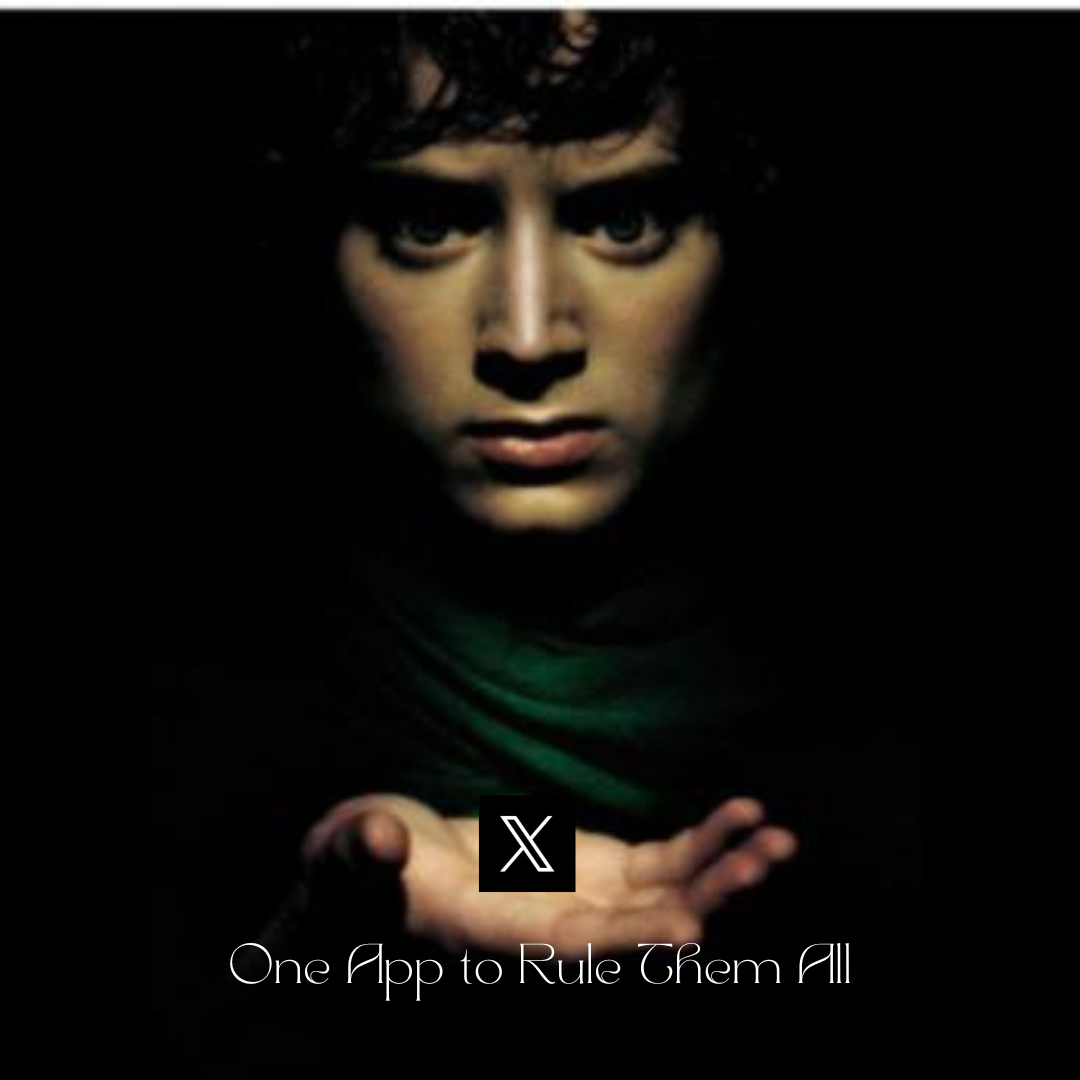
I don’t think this is going to work for a few reasons:
- North Americans don’t use WeChat-style apps as much. See my explanation above. We just don’t need an “everything app” the way other parts of the world do, and they’re already embedded into the WeChat ecosystems.
- The platform is changing too fast. Specifically in the area of charging a subscription — there isn’t enough perceived value for people to start paying at this stage.
- X now has 80% fewer staff than Twitter did, and a lot of the changes Elon wants to make (introducing payments, banking, shopping, etc.) require serious levels of privacy and data protection, and the infrastructure just isn’t there to build that out, even if there was a demand for it.
Focusing on News
Despite these issues, X is still the go-to news source for journalists and people who want to stay in-the-know.
As a result, I could see X putting a focus on timely news content… but I don’t know how that would work long-term.because X limits the total number of posts a user can see in a day.
This could change, of course, but right now X seems to be cutting off its nose to spite its face if you ask me.
Bankruptcy?
This could change, but right now it’s looking like Twitter has a 100% probability of bankruptcy.
This makes sense: ad revenue is still down, advertisers are leaving the platform over Elon Musk’s promotion of antisemitic tweets, subscriptions and projects are failing… it’s just a mess over there.
With this in mind, I wouldn’t be surprised if we see Twitter announcing bankruptcy or issuing a warning about it sometime next year.
I believe this is what the kids refer to as the “find out stage” of “Fuck Around and Find Out”.
AR Try On Push
Pinterest has been leading the way in AR-fuelled shopping, with “Try On” released back in 2022 but not really picking up steam.
To date you can try on makeup and see how furniture might look in your home (a feature the IKEA app has had for a while), but with Meta getting into the AR game and bringing passthrough technology to the North American mainstream I could see Pinterest starting to move to AR-powered clothing Try Ons sometime in the near future. I wouldn’t be surprised to see Pinterest-branded AR displays coming to malls across North America sometime over the next year or two.
AR/VR Wardrobe
One of Pinterest’s features that doesn’t get at much love as it should is Pinterest Lens, a feature similar to a virtual wardrobe that allows you to scan items of clothing (or recipes) and upload them to Pinterest to help the algorithm make better recommendations.
This might be a bit of a stretch, but I could see this feature combined with an AR Try On feature becoming an area the app leans into more heavily in the future.
More Focus on AI
Are you sick of me saying this yet? Well, buckle up because LinkedIn has dedicated more time and resources to integrating AI than any other platform.
You can see it in their generative AI profile summaries, feed post prompts, collaborative articles, job descriptions, but I expect that the biggest use of AI in 2024 will be improving discovery and helping users see more content they like.
Livestreams + Virtual Events
Despite a bigger push for users to create video content within the app this year, video content and “Lives” on LinkedIn can be hard to find if you aren’t already following the right people.
This is one area where I could see AI solving this problem, and could see LinkedIn introducing dedicated event and video tabs that can be accessed through the Timeline.
General Predictions for 2024
Here are a few things I’m keeping my eye on that aren’t platform-specific:
User-Generated Content Will Increase
I believe that user-generated content (UGC) is the future of content marketing.
Today’s consumers are savvy and don’t want their relationships with the brands they follow to be a one-way street, and creating UGC puts them in the driver’s seat and allows them to actively engage with the brands and products they care about.
This is a boon for brands, too — UGC builds community, empowers users to get creative with a brand’s content, and (best of all) it’s free.
A Focus on Authenticity
Users don’t want to hear canned marketing messages and want to support brands that are candid and authentic in how they communicate online. In fact, 88% of consumers report prioritizing authenticity when deciding which brands to support.
Owning up to mistakes, speaking loudly about your values, and putting a focus on transparency with your audience is how brands will succeed in 2024.
More Hybrid Content
“Hybrid” content refers to content created using AI, and though I touched on this individually in each section, I wanted to mention it here because I think we’re going to see this increase dramatically across all social platforms in the coming year.
Using AI to create text, images (like Canva’s Magic Design tool), video, and more is going to become a lot more commonplace.
ChatGPT Backlash
I’m already seeing this in my circles: brands and consumers alike are starting to sour on the idea of using ChatGPT to create marketing material like social media and blog posts.
This ties into the idea of authenticity I talked about above: using ChatGPT to churn out low-quality content (that looks and feels low-quality) leaves a sour taste in people’s mouths.
It feels like dialled-in content because it is dialled-in content, and in a world where authenticity and relationships matter above all else, I expect that we’ll see savvy brands leaning away from posting ChatGPT-generated content.
The State of Social Media in 2024
Things change quickly in this industry so it’s hard to predict what’s actually going to happen, but these are my best guesses based on the trends I’m seeing, the news I’m reading, and what I’m seeing when we do our monthly social media reports for our clients.
If you want to stay up-to-date with the latest news, click here to get in on our weekly digital marketing newsletter.
And if you’re ready to work with an agency that takes a proactive approach to the work they do, drop us a line and let’s chat about how we can grow your brand in 2024.
How To Create a Webinar That Gets Leads in 10 Easy Steps
- by Alyson Shane
If you run a B2B (business-to-business) company, then generating new leads and increasing brand awareness is one of your top goals.
But with so much competition in the marketplace, it can feel overwhelming to find ways to continually stand out and showcase what makes you different.
Enter: webinars. An easy, inexpensive approach to reaching your target audience.
According to research from Zippia, a whopping 73% of webinar attendees become qualified leads, and over a dozen of Starling Social’s clients have decided to work with us after attending a workshop that I’ve delivered.
So I can say from experience that webinars can offer a great return on investment (ROI) — but before I dive into how to create a webinar and generate new leads, let’s talk about what a webinar is:
What Is A Webinar?
“Webinar” is a portmanteau of the words “web” and “seminar” and is exactly what it sounds like: a presentation, seminar, or workshop delivered digitally.
Usually a webinar consists of a subject matter expert (like me, or like you) sharing knowledge and insights with attendees.
Since webinars are delivered online there’s typically a series of slides to go along with the presentation, and a Q&A session afterward where attendees can clarify things they may not understand or might have extra questions about.
In my opinion, the biggest value-add of a webinar is the interactive element. Engaging with attendees throughout the presentation, and after during the Q&A, offers opportunities to showcase your knowledge, empower attendees, and keep them engaged from start to finish.
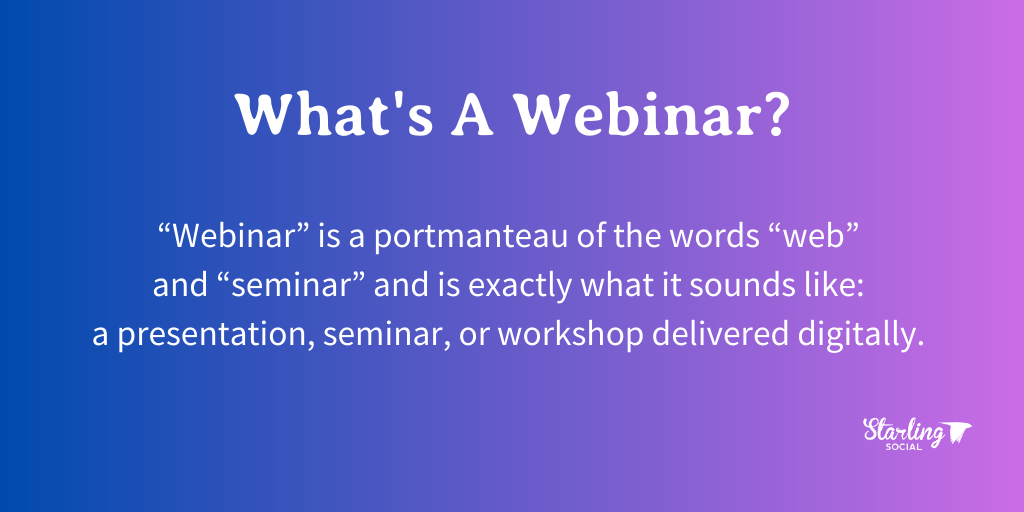
Now that we’ve covered the basics, let’s dive into how to create a webinar:
How to Create a Webinar: 10 Simple Steps
1. Start With Your Priorities
Webinars can cover lots of topics, but by identifying one specific topic that’s relevant to your target audience is the easiest way to create a webinar that has value and attracts participants.
If you’re not sure what to focus on, try doing some audience research. Here are a few steps to get started:
- Consider the most frequently asked questions your customers have. Use these questions as the basis of your webinar.
- Look at your social media content. Take a look at the posts that get the most engagement, comments, and shares and use these trends to guide the topic you choose.
- Use a tool like Quora or AnswerThePublic. Look at the discussions to see what people are asking about and choose a topic based on what you see.
Some webinars are high-level and cover a series of sub-topics under one umbrella, while some are super macro-level and hone in on exploring a single topic or theme.
The best way to decide on what to cover is to do your research, brainstorm as many topics as possible, and choose a topic that aligns with your strengths and interests.
2. Choose A Webinar Format
Knowing how you want to present your content in advance will make creating the webinar a million times faster.
Consider your personality and objectives, and take a look at these options before deciding:
Presentation Webinars
This is the most common type of webinar. Presentation-style webinars are straightforward, with one person (you) speaking while slides, a video, or an audio file plays in the background.
Protip: keep your attendees engaged with polls, Q&A sessions, and group discussion sections. This allows people to share their experiences and creates a more cohesive group learning experience.
Interview Webinars
As the name suggests, this webinar style focuses on someone interviewing an industry expert who shares their knowledge and fields questions from attendees.
If you’re running the webinar then you’ll likely be the one doing the interview, so you’ll want to look for an interviewee who has at least one of these qualities:
- Someone at the forefront of their industry
- Someone with a lot of expertise in your field
- Someone with a lot of influence in your field
Product-Based Webinars
Webinars in this style are intended to show off a specific product or service and highlight its usefulness to potential customers.
Usually, the person running the webinar will do a screen share to show the products interface and functionality to attendees.
This type of webinar is great for converting people who may not be familiar with your product or service and converting them into a customer, or upselling existing customers who might not have known the benefits of using a specific feature.
The nice thing about this style of webinar is that you can create webinars for newbies (aka, people who might become customers) and convert existing customers by creating in-depth webinars that upsell aspects of the tool or service they might not already be taking advantage of.
Moderated Panel Discussion Webinars
As the title suggests, this style of webinar consists of a bunch of speakers talking about the same topic, moderated by someone (typically you, in this case).
Webinars in this style are great for bringing together a handful of industry experts and leaders so attendees can learn from all of them at once. They can also be a great way to extend your personal network by creating opportunities for others to shine and share their knowledge.
Q&A
This is self-explanatory: the entire webinar is an opportunity for attendees to ask you questions in real-time and offers the chance at a dynamic learning environment.
3. Organize Your Tasks
The scope of your event depends largely on you and how aggressive you want to be, but here are a few tasks you’ll want to tackle (or assign to someone on your team):
Promotions: consider how you’ll be promoting your webinar. This can include email marketing, social media posts, social media ads, landing pages, etc.
Content: time to figure out what goes into the webinar! This task focuses on organizing the webinars themes, presenters, content (slides and talking points) and design.
Operations: make sure to have an email signup list created, a webinar presentation tool tested and ready to go, and follow-up tasks like “thank you” emails already scheduled to send to your list of attendees.
4. Pick a Webinar Tool
This can be as fancy or as simple as you want it to be!
Some webinars I’ve hosted have been through WebinarJam and GoToWebinar, which are great options but might not be ideal if this is your first time hosting a webinar.
My suggestion is to keep it simple, host the event through Zoom, and use screen sharing to share slides that are saved as a PDF (my favourite) or as a PowerPoint or Keynote presentation.
When choosing a tool, some things to keep in mind include:
- How many attendees do you expect?
- Do you plan to save a recording to share later?
- What’s your budget?
- How important is personalization and branding?
5. Plan Your Visuals
Visuals are one of the most important parts of your webinar! The content that shows on your screen not only helps emphasize what you’re saying, but can also provide additional context for attendees and act as reference material if they want to refer back to the slide after the webinar is over.
(This is up to you of course, but I always make my slides available after a webinar whether a recording is available or not. It’s just an extra value-add that helps attendees!)
Some webinar visual “do’s” include:
- Keep slide content high-level. Use bullet points, images, and charts and graphs to emphasize your points, but don’t make them super text-heavy. Some tips here include:
- Memes, gifs, and funny images. Surprise people and make attendees less likely to tune out.
- Use short paragraphs. Even your bulleted lists should be as short as possible.
- Lean into stats and data. People love numbers and including stats to back up what you’re saying can help attendees remember what you’re saying.
- Have a summary opening slide. This should list the topics you’ll be covering and any other essential information (date, time) and availability of the content once the webinar is over.
- Introduce yourself and other presenters. Don’t assume that attendees know everything about you! Use this as a chance to highlight your expertise and remind attendees why you’re the one they came to see.
6. Prepare the Space and Equipment
Make sure to choose a quiet space with a door that closes for your webinar, like a home office or a conference room. The last thing you want is for someone to come barging in during the middle of your presentation!
Equipment and connectivity also plays an important role in a successful webinar. Landlines are less likely to cut out during your talk, and headset microphones tend to cut out less often than wireless models, so consider using them if possible.
If you aren’t sitting at your desktop PC, make sure that your laptop is fully charged so you don’t disconnect in the middle of saying something important.
Lastly, make sure to use a high-quality camera and good lighting. This is your chance to shine, so make sure you and other presenters don’t look like potatoes. If you’re hosting the event with others, do a dry run a few days before to make sure everyone’s tech setup works, that there are no distractions in the background, and that they look as flattering as possible.
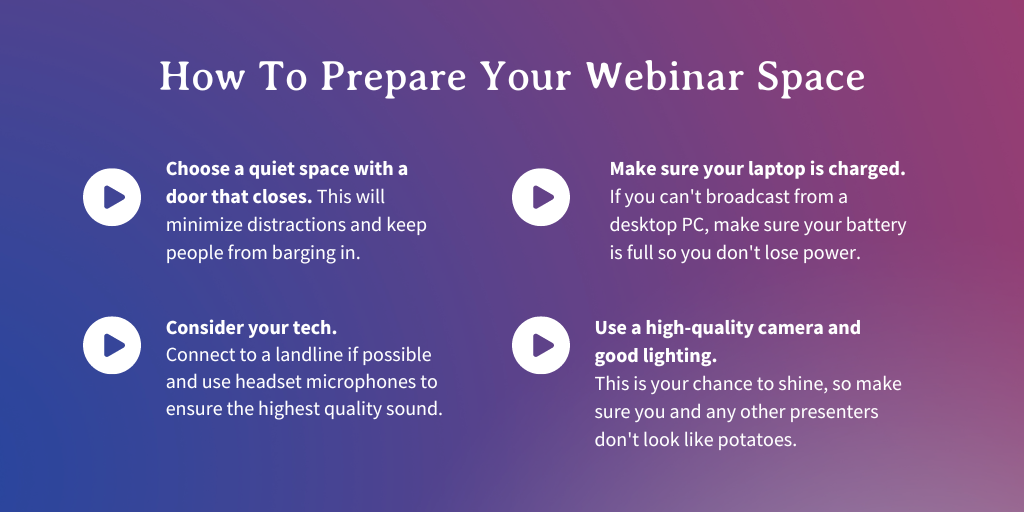
7. Create the Registration or Landing Page
Where your attendees register for your event depends a lot on your technical ability — some people prefer to use tools like Eventbrite, while others prefer to create specific landing pages on their own websites.
(Personally I like to do both. I create an Eventbrite event so it gets seen on that platform and connects with potential attendees there, and create a landing page on the Starling Social website so I can direct people to our website when promoting the webinar on my own feeds.)
No matter where you create the registration or landing page, it should include:
- A short summary of the webinar’s goals, including a few bullet points for readability.
- The host’s experience and relevant knowledge or expertise as it applies to the topic.
- The webinar’s time, date, and location.
- The time zone. I listed this separately because it’s an often-overlooked detail but is essential since people might not be tuning in from where you live.
8. Start Promoting Your Event
I typically wait until after the webinar is 99% ready to go before I start promoting it — this way I can speak to specific items I’ll be discussing and can tailor my marketing messaging to appeal to as many attendees as possible.
Ideally you want to give yourself three to five weeks of promotion before your webinar date, and should use as many promotional avenues as possible. This includes:
- Email marketing
- Organic marketing (like this blog post!) and social media
- Social media ads
- Website promo like popups, landing pages, and banners
Remember: the more work you do to promote your webinar, the more people will see it and potentially sign up to attend, so don’t skimp on this step!
9. Rehearse!
Don’t skip this step! If you’re hosting a webinar with multiple people, it’s crucial to set aside an hour or so to run through the content and address any technical problems. Things to look for include:
- Audio issues and inconsistencies
- Video playback issues
- Framing and lighting
- Internet connectivity issues
Rehearsing is just as important if you’re hosting the webinar by yourself. It’s hard to be “on” when it’s just you talking to a screen, so I suggest running through your talk at least once before you deliver it so you sound natural and conversational
10. Deliver Your Webinar
The big day is here! Make sure all your presenters are on the call at least 15 minutes before the webinar is scheduled to start so you can test everyone’s mics and connections before your attendees start arriving.
After the webinar is over, send a follow-up email that includes the following:
- A thank-you note for attending
- A link to a recording or slides if they’re available
- A discount code or incentive to encourage conversions
Create a Webinar That Builds Your Audience and Gets Leads Today
As you can see, creating an effective webinar that converts isn’t as hard as it might seem!
By spending the time to build a webinar that caters to your target audience, you can create an engaging lead generation tool that excites and empowers attendees and turns them into leads, then clients, then return customers who keep coming back for more.
Sign Up for My Upcoming Webinars With Volunteer Manitoba!
If you’re in Manitoba, you can register for one of my three upcoming workshops with Volunteer Manitoba!
This series of workshop-style webinars “stack” your learning, so you can start one and build on your knowledge over the next two presentations, or jump in and register for the workshop that best meets your needs.
While these webinars will be tailored to a nonprofit audience the strategies and insights can be applied to organizations of all sizes and scopes, so if one of these topics appeals to you don’t wait to register!
Social Media Basics for Nonprofits
October 19, 2023
09:00 AM to 12:00 PM CST
Exactly what it sounds like! This workshop is perfect for people who are looking to build their foundational knowledge of each social media platform, what makes them different, and how to think strategically about how to use them.
Content Creation Workshop: Unlocking the Power of Strategic Content
January 18, 2024
09:00 AM to 12:00 PM CST
Confession: this is my favourite workshop of this series! As a content marketer I love helping others think strategically about content!
This is a hands-on workshop designed to help you understand how to think about content for your digital marketing campaigns in a high-level, strategic way.
We’ll cover why content is important, different types of content and how they differ from each other, how to develop “content pillars”, and lots more.
Email Marketing for Nonprofits
February 15, 2024
09:00 AM to 12:00 PM CST
Another workshop that is exactly what it sounds like!
Email marketing is one of the most effective ways of connecting with your target audience and growing any business or nonprofit, and this workshop covers everything from list growth strategies, to content ideas, and lots more.
10 Tips to Make the Most Out of Your YouTube Advertising Strategy
- by Alyson Shane
YouTube: the platform that probably needs no introduction. As the world's biggest video platform with billions of users worldwide, YouTube offers a vibrant community where content creators and businesses can connect, express themselves, and engage with audiences on a global scale.
With a user-friendly interface, personalized recommendations, and interactive features, YouTube has carved out an important place as part of our modern digital culture.
Content on the platform shapes our culture, starts trends, discussions, and offers up a space for people to express themselves and connect at a global scale.
What is YouTube Advertising and Why is it Important?
From a business perspective, you might be wondering: what does YouTube offer me?
While there are lots of ways to leverage YouTube videos as part of your content strategy (more on that in a future post) one of the best ways for brands to use the platform is through YouTube Advertising.
What is YouTube Advertising?
YouTube Advertising allows advertisers to create customized ads that can be seen by millions of people around the world.
With YouTube Ads, you can target specific audiences based on their demographics, interests, and other factors. There are also several options available (which we go into below) so you can experiment with different kinds of ads to see what works best.
But before we go into how to create engaging YouTube video ads, let’s dig into some recent updates to the platform’s advertising features:
The Latest Updates in YouTube Advertising
Advertising on YouTube is a totally different landscape than social media or pay-per-click (PPC) ads. These ads have unique constraints and a variety of options that aren’t available on other platforms, so it’s important to have at least a basic understanding of how the platform works.
With this in mind, let’s take a look at the latest changes Google (who own YouTube) have introduced:
Enhanced Brand Safety Measures
One of the biggest risks to advertising is the risk of having your ad shown next to offensive, sensitive, or problematic content, but YouTube’s been hard at work to make sure this doesn’t happen.
As of November 2022 the platform has introduced "clearer language" and "specific guidelines" to ensure ads aren’t placed on adult content, violent or dangerous acts, sensitive events, videos with inappropriate language, and drug-related content.
Precise Targeting with User Search History
The platform allows advertisers to target viewers based not just on their YouTube viewing behaviours, but also on their Google search history. This means you can now target ads at people who have recently searched for a specific product or service.
By aligning the content of your video ad with a viewer's recent searches, you can increase the likelihood of them watching the entire ad or clicking through to your website.
Embracing Audio Ads
Podcasts are some of the most hotly-consumed content online (41% of people in the US tune into a podcast every month, alone) and as a result audio-only content has become increasingly more popular.
As a result, Google has introduced audio-only ads for YouTube.
While starting with video ads is recommended, audio ads can be a useful addition to your ad library once you've developed your brand voice and have the data to know what kind of messaging resonates most with your audience.
Improved Data Attribution Models
If you know us you know we love data, which is why we love how much Google has improved its ability to measure user engagement with YouTube ads.
Using the analytics dashboard, you can learn about important details like your cost-per-conversion and gain insights into the performance of your YouTube ads alongside your Search and Shopping ads' reports.
YouTube Advertising Cost and Value
YouTube ad costs are based on views, with each view typically ranging between $0.05 and $0.10, depending on your industry and target keywords.
Compared to traditional Google Search, where the average cost per click is estimated to be between $1 - $2 per click depending on your industry, YouTube offers a cost-effective way to target your audience with engaging video or audio content.
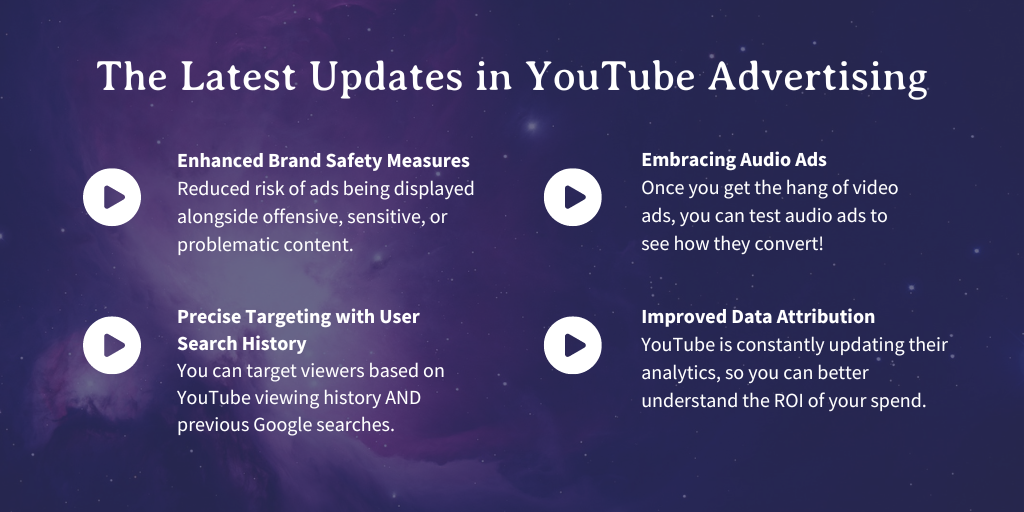
10 Ways to Make the Most Out of Your YouTube Ads
1. Define Clear Objectives
Before jumping into YouTube advertising feet-first you need to to establish clear objectives.
Ask yourself: What do you want to achieve?
Take the time to decide what a “successful” campaign looks like. Whether it's increasing brand awareness, driving website traffic, generating leads, or boosting conversions, having a well-defined goal will guide your strategy and help you measure your campaign's effectiveness.
2. Develop an Effective Targeting Strategy
You need to show your ads to the right people in order for them to be effective.
This is known as “ad targeting” and should always be the first step in developing any kind of ad campaign. Here’s how to get started:
Know Your Target Audience
You need to know your target audience inside and out in order to create engaging and relevant ad content. This means doing research into their preferences, interests, and demographics before you even consider creating any ads.
Identifying details like their age, gender, location, and other relevant factors allows you to tailor your content to speak to them and resonate with their needs.
If you already publish content to your own YouTube channel, you can use YouTube Analytics to tap into that treasure trove of data and learn things like your audience’s viewing habits, engagement levels, and the demographics of who watch your videos.
Targeting the Right Users
YouTube offers a variety of targeting options to help you narrow down and reach the specific audience you want to engage with. Make sure to include relevant keywords and optimize your video titles, descriptions, and tags to increase visibility and attract the right users.
Collaborating with influencers or partnering with channels that share a similar target audience (more on this below!) can also be an effective way to reach a broader set of potential viewers.
Understanding YouTube's User Demographics
YouTube has a diverse user base, and understanding its demographics will go a long way to executing a successful YouTube Ads strategy.
Review the demographics of the platform like age groups, gender distribution, and geographical locations of users to tailor your content accordingly.
For example, if your target audience is largely young adults, create content that aligns with their interests and jumping on trending content and themes can help your ads stand out.
2. Choose the Right Types of Ads
YouTube offers several types of ad formats, meaning that you can strategically promote your content, products, or services to your target audience.
Take a look at this list and ask: which of these options would work best for my brand?
TrueView Ads
TrueView ads are a flexible and user-friendly advertising option. With TrueView in-stream ads, you can engage users before they watch the video they want to see.
You can show your ad at the start, or partway through the video. These ads give viewers the option to skip after a few seconds, meaning you only pay when users decide to watch the entire ad.
TrueView discovery ads appear as thumbnail images along with related videos or in YouTube search results, which encourages viewers to click and explore your content further.
Bumper Ads
Bumper ads are short, non-skippable video ads that last up to six seconds.
These ads are a great way to deliver a tight, targeted message to viewers and make a lasting impression.
Bumper ads work best when you want to create brand awareness or share a quick teaser that encourages the viewer to learn more.
Display Ads
Display ads on YouTube are banners that show up on the right side of the video or above the video suggestions list and offer an opportunity to promote your brand, products, or services while viewers are browsing or watching videos.
These ads can be static images or animated GIFs, allowing you to grab viewers' attention and drive traffic to your website or landing page.
Overlay Ads
Overlay ads appear as transparent overlay banners at the bottom of a video and can be either text-based, or display images. They offer a non-intrusive way to deliver your message while keeping the focus on the video content.
These ads offer more information and are generally used to encourage viewers to take a specific action.
3. Craft Compelling Video Ads
Your video ads need to capture attention and tell a compelling story.
Start with a strong hook within the first few seconds to catch viewers’ attention and encourage them to keep watching.
Keep your message concise, focus on the benefits, and showcase what makes your product or service unique.
Don't forget to include a clear call-to-action that encourages viewers to take the next step that you want them to take!
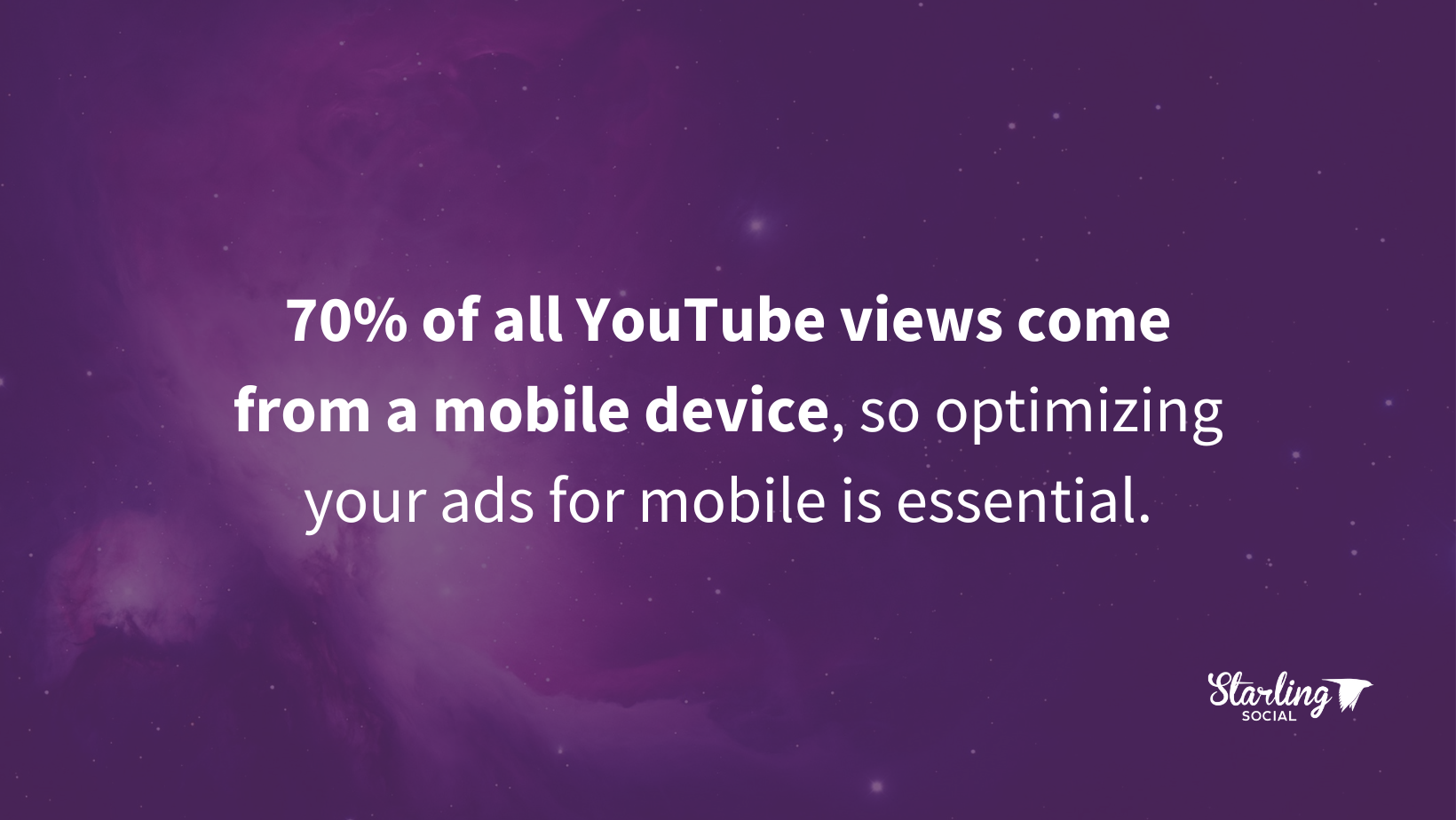
4. Optimize for Mobile
70% of all YouTube views come from a mobile device, so optimizing your ads for mobile is essential.
Make sure your ads have eye-catching graphics, include clear easy to understand language, and engage viewers even on smaller screens.
We also recommend considering vertical video formats (which look best on mobile screens) and subtitles or captions can make your content even more accessible.
5. Leverage Targeting Options
Take advantage of demographic targeting, interests, and affinity audiences to deliver your ads to people who are most likely to be interested in what you offer.
You should also consider utilizing custom intent audiences, which allow you to target viewers based on their search history and recent online activities.
6. Test and Iterate
The honest truth about advertising (and a lot of marketing in general) is that it often takes testing and iterating on an idea to get it right - and YouTube ads are no exception.
Experiment with different ad formats, messaging, targeting options, and calls-to-action to learn what works best with your audience.
Make sure to analyze the performance of your campaigns and make data-driven optimizations to continually improve your results.
7. Monitor Your Ad Performance
We say this all the time but it bears repeating: don’t “set and forget” your ads!
Keep a close eye on your performance metrics to understand what's working and what needs to be adjusted.
Track key metrics on a per-ad basis like the view-through rate, click-through rate, engagement rate, and conversions.
8. Consider Remarketing
Remarketing allows you to re-engage with users who have already interacted with your brand or shown interest in your products or services.
By delivering personalized messaging to users who are already familiar with your brand, you can increase the likelihood of conversions and maximize your advertising efforts.
9. Collaborate with Influencers
Partnering with YouTube influencers can offer a big boost to your brand's visibility and credibility.
Identify influencers within your niche whose audience align with your target audience and work with them to create engaging, authentic content that introduces your products and services to a wider audience.
10. Measure ROI and Adjust Budget
This ties into our earlier point about monitoring your ads, but by continuously looking at the return on investment (ROI) of your YouTube Ads, you can quickly make adjustments to your budget based on how your campaigns are doing.
By staying engaged with your campaigns and taking an “agile” approach (vs. the “set it and forget it” approach we talked about above) you can get the best bang for your advertising buck.
Elevate Your YouTube Ads Today
As we’ve seen, YouTube advertising presents a powerful opportunity to connect with your audience, drive engagement, and achieve your marketing objectives.
By staying informed, creative, and adaptable, you can stay ahead of the curve and make the most of this powerful advertising platform. And hey - if all of this is sounding like a lot of work (and, trust us, it is) we’d be happy to help.
5 Essential Marketing Roles You Should Outsource Today to Boost Your Business Growth
- by Alyson Shane
Whether you manage your own digital marketing or you’re a manager with a team to lead, it’s easy to let your marketing tasks pile up and for quality to slip when things get busy.
If this sounds familiar, then it might be time to consider outsourcing to an agency partner!
What Does Outsourcing Your Digital Marketing Look Like?
Outsourcing is the process of hiring external service providers to perform specific tasks for your business. It can be a great way to save time and money, as well as help you focus on what you do best.
By outsourcing certain marketing roles like social media content creation and publishing, content writing, or SEO, you can free up resources to reinvest in other areas of your business that will help drive growth.
As a result, not only does outsourcing allow your business scale faster, but it also helps it stay competitive in their respective industries.
Whether you’re a small business owner who’s tired of trying to do everything themselves, or a Marketing Manager looking for ways to help your team focus on more important tasks, outsourcing to an agency is a great (and affordable!) option.
In this post we’ll be looking at the top 5 roles to consider outsourcing so you can make the best choice for yourself and your digital marketing:
1. Social Media Management - How to Find the Right Agency for the Job
Social media is an essential part of any business’ digital marketing strategy, but it’s also one of the most time-consuming parts, too.
Effective social media campaigns need to be founded on strategy and deep understanding of your brand in order for them to be properly managed and executed - and that’s just the high-level part!
Social media managers are also responsible for:
- Content planning and creation
- Coordinating creating Reels, TikToks and video content
- Community engagement
- Campaign management
- Performance tracking
Because social media management is so time-consuming, it’s often the first thing that businesses look to outsource to a partner.
The Top Benefits of Outsourcing Social Media Marketing
Tapping Into Industry Expertise
It can be hard to keep up with the latest digital marketing trends and platform changes, which is why outsourcing this role can be such a boon for a business.
Social media managers need to be up-to-date with the latest algorithm updates, changes to video and image specs, character length changes, hashtag updates… and more!
Their job is to stay current and apply their knowledge to your social media strategy so you don’t have to.
Time and Resource Savings
Managing social media channels is time-consuming, effort, and resources.
By outsourcing this role, you can free up your internal team to focus more pressing tasks and deliverables while the experts handle your social media presence. This helps your team be more agile, less reactive, and ultimately more productive.
Consistent and Engaging Content
One of the biggest assets to outsourcing your social media marketing is knowing that you’ll always have a consistent posting schedule, no matter how busy you are.
Social media managers also have deep knowledge of the kind of content that will resonate with your audience and create positive associations with your brand, and will work hard to iterate and keep finding new ways to engage with your audience.
Data-Driven Strategies
Effective social media management is more than just posting consistently. A worthwhile outsourcing partner will be consistently looking at key performance indicators (KPIs) and engagement levels with your content to improve results over time.
By looking at the data and submitting regular progress reports, your social media manager can share their results, explain their thinking, and give you opportunities to discuss and make decisions based on data, not just gut feelings.
(P.S. Did you know that Starling Social offers monthly reporting as part of all our service packages? Click here to learn more!)

How to Find the Right Outsourcing Partner
Here’s the tea: most marketers can talk the talk, but are they also walking the walk?
One of the easiest ways to see if the agency you’re considering is going to be able to deliver effective social media management services for you is to look at things like:
- Their social media presence. Do they have public profiles on the major platforms that are well-maintained?
- The posts they publish. Do they seem like they keep up with the latest trends and changes?
- The content they share. Does it feel like they’re showcasing expertise, or just posting generic content to keep the lights on?
2. SEO - How to Identify Quality SEO Providers for Maximum Results
Search Engine Optimization (SEO) helps to increase website visibility and rankings in search engine results pages (SERPs) which lead to more organic traffic and conversions, making it is another essential component of any digital marketing campaign.
But with so many SEO providers out there, it can be hard to know which one is the right choice for your business. Here are four things to look for:
Experience and Expertise
SEO is constantly changing, so look for an SEO partner with a proven track record and extensive experience in their field. Don’t be afraid to ask for testimonials or for their input on the latest strategies to make sure their approach is up-to-date.
A Transparent and Ethical Approach
Choose an SEO partner that follows ethical “white hat” SEO practices and maintains transparency throughout the process.
They should be open about their approach, provide regular progress reports, and offer clear communication channels.
Avoid partners that engage in black hat tactics, as these can lead to penalties and damage your website's reputation.
Customized Strategies
Every website is unique, which means an SEO strategy should have requirements, goals, and target audiences specific to your business and website’s needs.
A reliable SEO partner will take the time to understand your business and develop tailored strategies to meet your needs. This should start with a comprehensive website audit, competitor analysis, and keyword research to create an effective SEO plan that aligns with your objectives.
Measurable Results and Reporting
Look for an SEO partner that uses data-driven decision-making and provides measurable results.
They should have tools and systems in place to track keyword rankings, organic traffic, conversion rates, and other relevant metrics.
Regular reporting and analysis of these metrics will help you gauge the effectiveness of their SEO efforts, make informed decisions, and understand the return on investment (ROI) of your ad spend.
3. Copywriting - Outsourcing Content Creation to a Copywriting Expert
One of the fastest ways to amplify the ROI of your marketing efforts is to outsource your content creation to a copywriting expert.
Professional copywriters are experienced in creating content for the web, including blogs, newsletters, whitepapers, website copy, and more. They’ll take the time to understand your business and create compelling content that engages readers and resonates with your audience.
What to Look For When Outsourcing Copywriting?
If you aren’t a professional writer yourself, it can feel overwhelming to figure out how to choose the right copywriting partner to outsource your needs to.
Here are a few things to look for:
Work Samples
Ask for work samples from a handful of clients in different industries. Seeing examples will help you get a sense of how the writer can tailor their work to different businesses and industries.
Different kinds of content
Don’t just stick to one kind of work sample - ask for blogs, newsletters, and other kinds of content to get a sense of the range the copywriter is able to achieve.
Voice and tone
Does their copy sound wooden and stiff, or is it approachable and easy to understand?
General advice is that copy for the web should be written for an 8th grade reading level, so when reviewing work samples, ask: is this written in a way that anyone can understand, or does it include a lot of jargon?
4. Pay-Per-Click (PPC) Advertising — How to Choose The Best PPC Partner
PPC advertising is the process of advertising on search engines like Google and Bing. With this type of advertising, you only get charged when someone clicks on your ad (hence the name, Pay-Per-Click).
PPC advertising is a highly targeted type of marketing that plays an important role in driving people who are looking specifically for your product or service to your website.
Unfortunately, PPC advertising is complicated and has a steep learning curve to create and manage effective campaigns — this isn’t a “set it and forget it” kind of marketing!
Elements of a Successful PPC Campaign
Whether you’re new to PPC or you’ve tried to manage your own, there are a few key elements of a successful PPC campaign that any outsourcing partner should be familiar with:
Conversion Tracking
The process involves embedding conversion tracking codes on your website to track actions that align with your campaign goals, like form submissions, purchases, or downloads.
Your PPC outsourcing partner will then use this data to better understand user behaviour, which types of keyword combinations are working best, and will make adjustments based on the data.
Analytics
Your PPC partner should regularly check their Google Analytics and Google Ads dashboards to monitor website traffic, user activity, and engagement metrics.
A competent PPC expert shouldn’t just apply what they see to your campaigns; they should also be proactive in helping you update and optimize your website to rank higher, earn better scores with Google, and ultimately increase conversions.
Performance Reporting
Like we said, this isn’t a “set it and forget it” kind of campaign! Regularly review performance reports provided by your PPC agency partner.
Pay attention to key metrics like click-through rates, cost per click, conversion rates, and cost per conversion. These reports will help you understand the effectiveness of your campaigns and identify areas for improvement.
A/B Testing
PPC is one type of ad campaign where A/B testing isn’t just recommended - it’s essential!
Making sure your PPC outsourcing partner is A/B testing to compare different elements of your PPC campaigns will help you better-understand differences in ad copy, visuals, landing pages, or call-to-action statements.
This experimentation allows you to identify the most effective strategies and make data-backed decisions to optimize your campaigns.
(P.S. Did you know that Starling Social’s resident PPC expert has been running campaigns since Yahoo! was the main search engine? That means we’ve got decades of experience under our belt and are ready to help you build effective campaigns!)
Advantages of Outsourcing Your PPC
It probably comes as no surprise that there are several advantages to outsourcing your PPC campaigns, including:
Expertise and Specialization
As we’ve been saying: PPC campaigns are complicated, so outsourcing your advertising to a seasoned professional can mean the difference between a wanted budget, and a well-optimized one that gets results.
Your PPC partner will also do the “leg work” of staying updated with the latest trends, strategies, and tools to ensure your ads are highly targeted and optimized for maximum impact.
Cost and Time Savings
PPC campaigns are probably the most hands-on kinds of ads you can run, requiring constant monitoring, optimization, and analysis.
By outsourcing these tasks, you save valuable time and resources by working with partners who already have the necessary tools and resources to efficiently manage your campaigns.
This reduces costs associated with in-house hiring, training, and campaign management, saving you even more money in the long run.
Advanced Targeting and Ad Optimization
A seasoned PPC expert will excel in audience targeting and ad optimization.
Before even touching your campaigns, they’ll spend time researching to identify relevant keywords, demographics, and geographic targeting parameters to reach your ideal audience.
As the campaigns progress, they’ll also perform A/B testing, ad copy optimization, and landing page optimization to maximize conversion rates.
Performance Tracking and Reporting
We’ve said this before but it bears repairing, especially when it comes to PPC campaigns:
An agency or outsourcing partner who doesn’t submit monthly reports is doing you a disservice.
PPC campaigns are complicated and require a lot of attention and updating, so your PPC partner should be able to show what they’re doing each month, as well and provide you with changes, trends, and opportunities for consideration in order to make your campaigns more successful.
5. Social Media Advertising — Finding a Trustworthy Social Media Ads Partner
Social media advertising is pretty self-explanatory: it’s the process of promoting your brand, products, or services through paid advertisements on various social media platforms.
This type of advertising offers unparalleled opportunities to reach a highly targeted audience, increase brand awareness, drive website traffic, and generate leads or sales. Other benefits include being cost-effective and allowing you to reach a diverse range of people who might be interested in your products or services.
Why Outsource Your Social Media Advertising?
While social media ads aren’t quite as complicated as PPC advertising, there are still several reasons why outsourcing your social media ads management is a good idea. These include:
Expertise and Industry Knowledge
Running ads on Facebook or Instagram is different from running ads on LinkedIn, Twitter, YouTube, or TikTok, and your outsourcing partner should be able to explain the differences between them, as well as be up-to-date on the latest changes to each platform’s advertising rules and specifications.
Time and Resource Efficiency
Managing social media ad campaigns takes time, effort, and resources to set up, optimize, and adjust throughout the life of the campaign.
By outsourcing these tasks, you can spend your time and resources focusing on managing your business or your team without having to worry about the status of your campaigns.
Targeting and Ad Optimization
Your social media ads partner will understand how to use advanced targeting techniques, be able to advise you on the best types of ads to run on a per-platform basis.
They’ll also be able to help you craft compelling ads with the right formats, visuals, and copy to stop users mid-scroll and encourage them to engage with your ads.
Free Up Your To-Do List! Start Outsourcing Your Marketing Today
By outsourcing your digital marketing tasks like social media management, SEO, copywriting, pay-per-click advertising, and social media advertising, you can free up valuable time and resources to focus on the big picture.
Not only can you sleep easily knowing that your digital marketing is taken care of, but you can enjoy the benefits that come with dedicated expertise, transparent reporting and collaboration, and a commitment to helping your business grow and achieve its goals.
Ready to hand off those overwhelming digital marketing tasks and focus on more important things? Drop us a line, we’re onboarding new clients right now.
How to Find Out Who Your Customers Are (and How to Get to Know Them Better)
- by Alyson Shane
Understanding your customers is a crucial aspect of running a successful business. Knowing who your customers are can help you tailor your marketing messages, products, and services to their specific needs, preferences, and interests.
Fortunately, with the help of software, you can easily find out who your customers are and what they like.
In this article, we'll explore some tools that you can use to research your customers from social media, email campaigns, and website activity.
Social Media Analytics Tools
Social media is a treasure trove of customer data, and social media analytics tools can help you extract insights from your followers and audience.
Some popular tools for social media research include Hootsuite, Sprout Social, and Buffer.
These tools provide in-depth analytics on your social media followers, such as their demographics, location, and interests.
You can also use these tools to monitor conversations about your brand and industry on social media, which can provide valuable insights into what your customers are talking about and what they care about.
Email Campaign Analytics Tools
If you run email campaigns, you can use email campaign analytics tools to track your subscribers' behaviour and preferences.
Some popular email campaign analytics tools include:
These tools provide data on how your subscribers engage with your emails, such as open rates, click-through rates, and unsubscribe rates.
You can also use these tools to segment your email list based on various criteria, such as demographics, behaviour, and preferences, which can help you tailor your messages to specific groups of customers.
Website Analytics Tools
Your website is another valuable source of customer data, and website analytics tools can help you track your visitors' behaviour and preferences.
Some popular website analytics tools include:
These tools provide data on your website traffic, such as the number of visitors, their location, and their behaviour on your site.
You can also use these tools to track specific events on your site, like clicks on certain buttons or pages, which can help you understand how your customers interact with your site and what they're looking for.
Start Getting to Know Your Customers Today!
Understanding your customers is essential for running a successful business.
You can gather valuable data on your customers' demographics, behaviour, and preferences by using social media analytics tools, email campaign analytics tools, and website analytics tools.
This information can help you tailor your marketing messages, products, and services to your customer's specific needs and interests, leading to higher customer satisfaction, loyalty, and sales.
So, if you haven't already, consider using these tools to research your customers and unlock the power of customer insights. Need help doing a deep dive? Drop us a line!
The Ultimate Guide for Law Firms on Instagram
- by Alyson Shane
Today, social media is a must-have for law firms to boost their online presence, connect with clients, and attract new business opportunities.
Platforms like Facebook and LinkedIn have been popular options for years, but Instagram has become a powerful tool for law firm marketing in recent years for a variety of reasons.
Instagram's unique blend of video and image-based content makes it a perfect place to showcase your firm's values, expertise, and success stories, and connect with both potential clients and employees.
In this blog post, we'll explore some key strategies and techniques to effectively use Instagram as a marketing tool for your law firm.
Establishing an Engaging Instagram Presence
Start by creating a professional Instagram profile that reflects your law firm's brand. Use a high-quality profile picture and write an interesting bio that communicates your firm's expertise and what makes you unique.
Consistent branding, tone, and visuals will help you build credibility and attract followers, so consider how to use elements like Stories Highlights to tell deeper stories about the firm, what it's like to work there, and the kind of work you do.
Create Eye-Catching Content
Instagram is a platform where being creative can pay off in spades.
Think about creating eye-catching graphics, videos, and infographics that offer valuable legal insights, answer common legal questions, or showcase recent case successes. Don't be afraid to play with colour, different template types and video cuts, and jump on trending Reels that fit the firm's brand.
Enhance your posts with thought-provoking captions and questions to increase engagement, and use targeted hashtags that help users who fit your ideal follower profile or live in your area find you.
Humanizing Your Firm
Instagram gives you a chance to show the human side of your firm by sharing the personalities and stories behind its legal expertise.
Give glimpses behind the scenes of your firm's culture, introduce your team members, highlight community involvement, and talk about philanthropic initiatives. This helps build trust, create personal connections, and set your firm apart from the competition.
Use Client Testimonials as Social Proof
User-generated content (UGC) can be a powerful tool for law firms to increase brand reach and credibility.
Encourage your clients and followers to share their positive experiences with your firm and tag your Instagram handle in their posts.
Repost and acknowledge these testimonials, client success stories, or reviews on your firm's feed.
Grow Your Community
Engaging with potential clients and industry influencers can help expand your reach and establish your law firm as a reliable authority.
Regularly interact with your followers by responding to comments, direct messages, and mentions. Join legal conversations, provide concise legal advice where appropriate, and share your expertise in response to relevant inquiries.
Collaborate with Influencers
Partnering with influencers can be a great way to amplify your firm's reach and visibility, and increase brand awareness with a wider audience.
Identify influencers in the legal or related industries who have a significant following and share your firm's values.
Collaborate with them to create content, conduct interviews, or host live discussions to share insights and expertise.
Run Targeted Instagram Ads
Instagram advertising can help law firms reach a more specific audience and generate leads.
Use Instagram's ad targeting features to tailor your ads to specific demographics, locations, or interests relevant to your target audience.
Promote content like legal guides, webinars, or upcoming events to actively engage potential clients. Make sure to regularly monitor your ad performance and make adjustments to optimize their effectiveness.
Instagram has evolved into a valuable marketing platform for law firms, offering a unique opportunity to connect with clients, showcase expertise, and stand out from the competition.
Now that we've talked about how to get started on the platform, let's dig into one of the most valuable ways your firm can use Instagram: as a tool for recruiting and retention!
How Law Firms Can Use Instagram for Recruiting and Retention
In addition to its marketing potential, Instagram can be a valuable tool for law firms when it comes to recruiting and retaining top talent, especially among the younger generation who are active users of the platform.
By leveraging Instagram's features and engaging with potential candidates, your firm can enhance its recruitment efforts and use the platform to showcase a positive and engaging work environment that fosters employee satisfaction and retention.
Not sure how to get started? Try these tips:
Showcase Firm Culture and Values
Think about the best aspects of working at your firm and use them as the pillars of your content strategy on the platform.
Share photos and videos highlighting team-building activities, social events, community involvement, and any unique perks or benefits that set your firm apart.
You can attract candidates who resonate with your firm's values by portraying an inclusive, collaborative, and supportive work atmosphere.
Share Attorney Spotlights and Success Stories
Highlighting the accomplishments and stories of your attorneys can be an effective way to attract talent and establish your firm's credibility.
Create regular attorney spotlights that delve into their professional achievements, career progression, and notable cases.
Showcase diverse career paths and success stories to demonstrate growth opportunities within your firm. This type of content appeals to potential candidates and reinforces a sense of pride and loyalty among existing employees.
Engage with Law Students and Young Professionals
Law students and young professionals often turn to Instagram for networking and career insights.
Engaging with this demographic by sharing valuable resources, hosting Q&A sessions, or providing career advice can help your firm build relationships and attract promising talent.
Consider partnering with law schools, legal organizations, or influential legal professionals to provide internship opportunities, mentorship programs, or educational content. This proactive engagement demonstrates your firm's commitment to fostering the growth and development of aspiring legal professionals.
Share Employee Takeovers and Behind-the-Scenes Content
Empower your staff to take over your firm's Instagram account for a day to provide an authentic look into their roles and workdays.
This behind-the-scenes content gives potential candidates a firsthand glimpse of the firm's work dynamics and helps them picture themselves as part of the team.
Encourage employees to share their experiences, challenges, and achievements, showcasing the diversity of roles and the rewarding nature of working at your firm.
Share Employee Testimonials and Reviews
Like client testimonials, featuring employee testimonials and reviews can be a powerful tool in attracting top talent.
Encourage your team members to share their experiences, growth opportunities, and job satisfaction through Reels.
These testimonials and stories should highlight their personal and professional development within the firm and emphasize your law firm's supportive and nurturing environment.
Seeing happy, engaged team members can significantly influence the decision-making process of potential candidates and enhance employee retention by reinforcing a positive company culture.
Showcase Professional Development Opportunities
Attract ambitious and growth-oriented candidates by highlighting ongoing professional development initiatives, like training programs, workshops, or conferences.
This showcases your firm's commitment to investing in its employees' continuous learning and skill enhancement, shows that your firm values professional growth, and is willing to provide opportunities for career advancement.
Start Sharing Your Law Firm's Content on Instagram Today
As we've seen, Instagram can be a valuable tool for law firms to stand out from the competition, attract diverse and ambitious new team members, and create cross-promotional opportunities by partnering with law schools, legal organizations, or influential legal professionals.
Incorporating Instagram into your firm's marketing and recruitment strategy can help you create lasting connections with your ideal clients and with talented individuals who will contribute to your firm's growth.
Looking for more guides and insights to help your law firm think differently about your digital marketing? Subscribe to our weekly digital marketing newsletter or contact us today to talk about how we can partner with your firm to stand out online.
How to Write Scroll-Stopping LinkedIn Posts
- by Alyson Shane
LinkedIn has become an invaluable tool for B2B businesses looking to reach and engage with their target audience.
With over 750 million members worldwide, the platform gives businesses a unique opportunity to connect with professionals in their industry, share valuable insights, and build relationships that can lead to new customers and increased revenue.
In this blog post, we'll be sharing how to write LinkedIn posts that convert customers, and providing you with tips and strategies to create engaging content that resonates with your audience and drives conversions.
Why LinkedIn Is a Valuable Tool for B2B Businesses
LinkedIn is the go-to social media platform for professionals, making it an ideal platform for B2B businesses to connect with potential customers.
Unlike other social media platforms, LinkedIn is designed specifically for networking and professional development, making it an ideal platform for businesses to build relationships with other professionals in their industry.
LinkedIn provides businesses with several tools and features to help them reach their target audience, including creating and sharing content, joining groups and communities, and connecting with other professionals.
With so many professionals using LinkedIn every day, it gives businesses a unique opportunity to reach a highly engaged and receptive audience.
As one of the largest professional social networks, LinkedIn offers an effective way to connect with like-minded individuals, grow your network, and share your ideas with the world. One way to do this is through timeline posts, which are short updates on your profile and your connections' timelines.
What’s the Difference Between a LinkedIn Timeline Post and a LinkedIn Article?
LinkedIn timeline posts are short updates that you can share with your network. They are typically several sentences long and include text, images, videos, or links.
These posts appear on your profile and the timelines of your connections.
In contrast, LinkedIn articles are longer-form content you can publish on the platform. They are similar to blog posts and can include images, videos, and other media. LinkedIn articles are published on your profile and can be shared with your network.
How to Write Effective LinkedIn Posts
To help you navigate the LinkedIn algorithm and get the most out of your timeline posts, here are some timeline best practices:
Be Personable
Nobody wants to read stuffy business updates all the time. Write timeline posts that are thoughtful, relatable, and help your followers get to know you better.
Know Your Audience
To write a compelling LinkedIn timeline post, you need to know your audience. Think about who your connections are, what they're interested in, and what kind of content they're likely to engage with. Use this information to craft posts that resonate with your audience.
Don’t bury the lede
The first 140 characters of your post is what people will see when they’re scrolling. Use attention-grabbing text and emojis to entice people to click to expand your post and read more.
Keep It Short + Sweet
LinkedIn timeline posts are meant to be short and to the point. If you're writing a longer update, use bullet points or numbered lists to break up longer text.
Include Visuals
Visuals are a great way to grab people's attention and make your posts more engaging. Use high-quality images, videos, or infographics to illustrate your points and make your posts more visually appealing.
Use Hashtags
Hashtags are a great way to make your posts more discoverable. Use relevant hashtags to help people find your posts when they search for specific topics.
Engage With Your Audience
Finally, make sure to engage with your audience! Social media isn’t a soapbox, so don’t sleep on responding to comments and questions, and use your posts as an opportunity to start conversations with your connections.
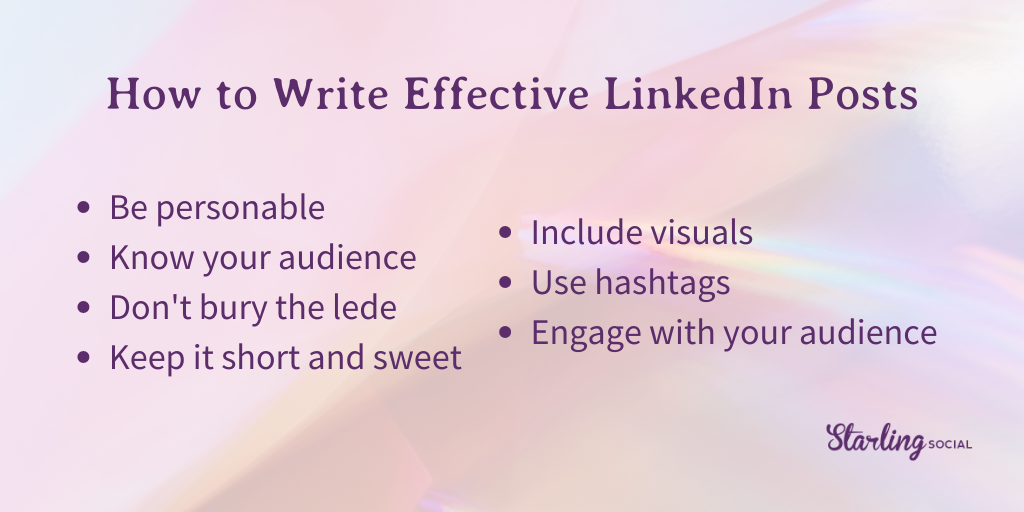
LinkedIn Timeline Post Best Practices
To help you navigate the LinkedIn algorithm and get the most out of your timeline posts, here are some timeline best practices:
Create Engaging Content
The LinkedIn algorithm favours content that generates engagement. The more likes, comments, and shares your post gets, the more likely it is to appear in people's timelines.
To create engaging content, focus on topics that are relevant to your audience and provide value. Pay attention to the posts that do well and lean into topics and themes that get the most engagement.
Post at the Right Time
Timing is critical on LinkedIn. You want to post when your audience is most active. According to Hootsuite, the best times to post on LinkedIn are Tuesday through Thursday between 8 am and 2 pm. However, testing different posting times is important to see what works best for your audience.
Use Hashtags
As I said before, hashtags are a powerful tool on LinkedIn. They make it easier for people to discover your content and join relevant conversations. When you use hashtags, make sure they are relevant to your post and your audience.
Engage with Your Audience
Engagement is a two-way street on LinkedIn. If you want people to engage with your content, you need to engage with theirs. Take the time to respond to comments and start conversations. You can also tag people in your posts to encourage them to engage with your content.
Build Relationships
LinkedIn is all about building relationships. Connect with people in your industry and engage with their content. You can also join groups and participate in discussions to expand your network. Building relationships takes time, but it's essential for long-term success on the platform.

Start Creating Scroll-Stopping LinkedIn Posts Today!
LinkedIn timeline posts are a great way to share updates, thoughts, and insights with your network. To create compelling timeline posts, know your audience, use attention-grabbing headlines, keep it short and sweet, include visuals, use hashtags, and engage with your audience.
By following these tips, you can create scroll-stopping LinkedIn timeline posts that will help you grow your network and share your ideas with the world.
Want to get a roundup of the hottest digital marketing strategies sent right to your inbox once a week? Click here to subscribe to our newsletter!
Digital Marketing New Year's Resolutions for 2023
- by Alyson Shane

It’s almost that time of year again! As we say “bye” to 2022 and “hi” to 2023, it’s the perfect time to reflect on our business practices and think about ways to make positive changes for the coming year.
While they might seem campy, New Year's resolutions are a great way to reflect on the year that’s passed and plan to make positive changes in the coming 365 days.
Even though most people make New Year’s resolutions, only about 12% achieve them. Why? Because most people aren’t specific enough, or they don’t know how to track their progress or a variety of other reasons.
As the leader of a team invested in helping your business thrive online, I’ve put together a list of achievable digital marketing New Year resolutions based on the latest best practices for 2023.
What is a Digital Marketing Best Practice?
The reality is that there’s no “right” way to do digital marketing, but by leaning on the experts and looking at the data, we can create recipes for success.
I lean on data and sources when developing a strategy for our clients. I use Feedly to keep tabs on the latest news and catch up daily on the latest trends and developments.
(If this sounds like too much work, I feel you. That’s why I started our weekly newsletter that you can subscribe to for all the top tips and updates in digital marketing!)
Best practices are how we make smart, informed decisions about our digital marketing, which is why all of the New Years’ resolutions listed below fall back on a foundation of data.
Ready to level up your online presence in 2023? Then take these resolutions to heart:
Develop Audience Personas
When I talk about a “persona,” I like to describe them as “fake versions of real people” because that’s what they are.
Sure, you might know who your customers are in your head, but taking the time to document and understand them can lead to a 73% increase in all opportunities from online marketing!
Personas help us understand the specific needs that your customers or clients may have on a granular basis and vary depending on whether you have a B2B (business-to-business) or B2C (business-to-consumer) business.
For example, if you run a B2B business, you may want to consider things like:
- What’s their role in the company?
- What kind of buying power do they have?
- How much can they spend?
- What do they care about? (How can we make them look good?)
- Do they need approval for extra spending?
- If yes, who are the other key stakeholders?
- Who are the other key stakeholders (they all need personas, too!)
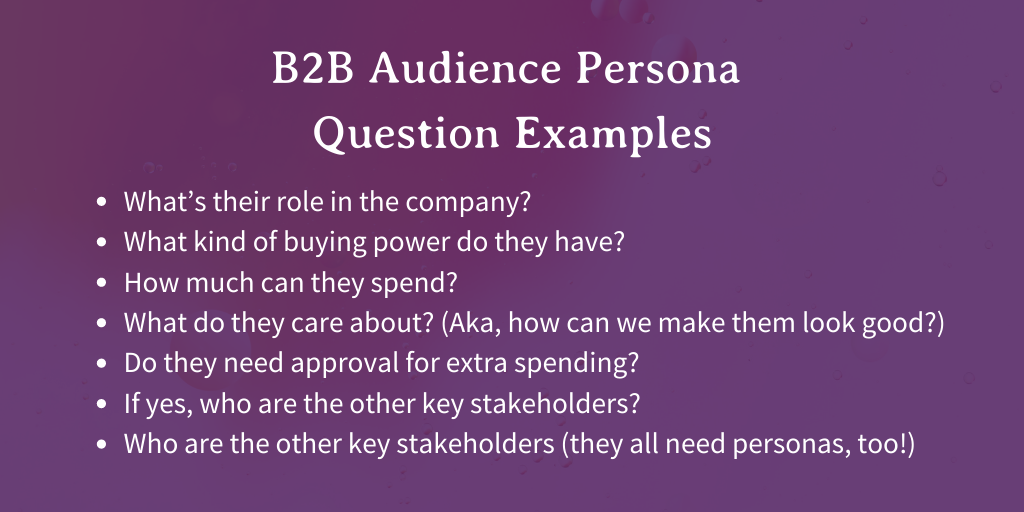
If you run a B2C company, you might want to consider things like:
- Their age, gender, and demographics?
- Their relationship status?
- Their annual income (if possible)?
- How much do they spend at once?
- Are they a repeat buyer? If so, when?
- Are they an impulse buyer, or do they wait for a sale?
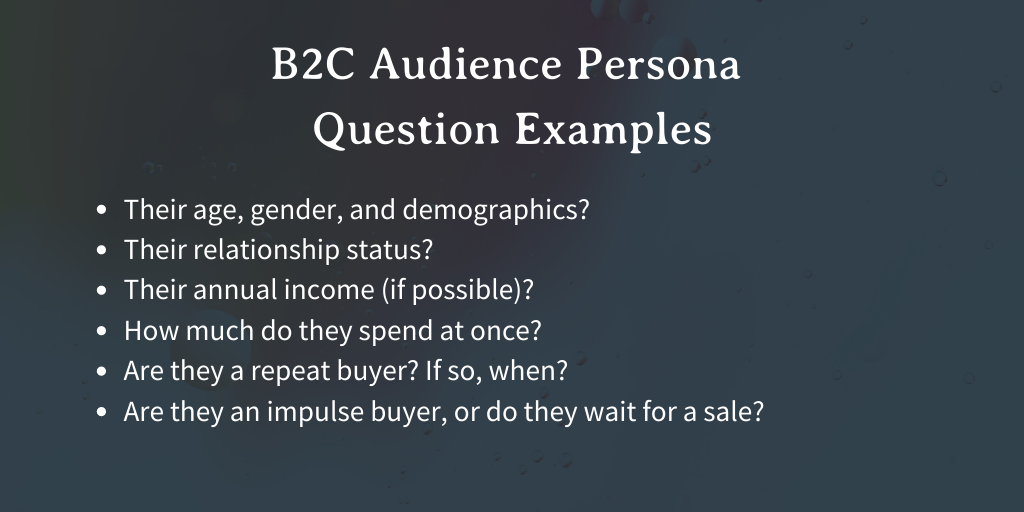
As you can see, personas can get pretty in-depth, which is good! The more you know about your customers and the people involved with how, when, and what they buy, the easier it is to write marketing copy that speaks to their needs.
Reintroduce Your Brand
People want to spend money on things that make them feel good, and one way you can encourage them to buy from you is by using your story in your digital marketing.
This isn’t about tricking people into buying from you! This is about telling a story in a non-salesy way about your brand, how it got started, and what motivates you to keep doing what you do every day.
If people love a brand story, 55% are more likely to buy the product in future, 44% will share the story, and 15% will buy the product immediately.
Talking candidly about how your company got started is a way to create empathy and put a “human” face on your brand, which helps prospective customers and clients empathize with you.
Business is about forming relationships with people. Humans are emotional creatures, and creating a solid emotional connection by being candid and vulnerable will encourage people to support your business.
Be Platform-Specific in Your Content
Maybe the tl;dr version of this could be: stop cross-posting from other social media sources!
Every social media platform is unique. From the image ratios to where the text in a post gets cut off, it’s essential to understand the differences between the platforms and adjust your copy accordingly.
For example, Facebook and Instagram truncate (aka, cut the text off with “...”) after 125 characters, but LinkedIn truncates it after 140 characters.
This means you have a little more space to showcase your core messaging on LinkedIn, so don’t copy/paste the same content to all three.
People also have expectations about the type of content they see on social networks. LinkedIn, for example, is a more business-focused platform, so gifs and terms like GOAT might not resonate with people there as much as they would on a more laid-back platform like Twitter.
Upload More Videos
Confession time: I hated shooting Reels when they started becoming popular.
I’m a writer by trade, and I prefer to do exactly what I’m doing: sit behind a desk with a coffee typing out my thoughts… but that’s not how social media works anymore.
The average user attention span in 2022 was just 8 seconds, and video is the easiest way to stop someone mid-scroll. 80% of consumers want to see more videos from businesses.
Since TikTok exploded onto the scene, it’s time to start getting comfortable in front of the camera and posting video content to all your social platforms.
If you’re feeling overwhelmed with the thought of getting into video (I get it), here are a few things to keep in mind:
- “Raw” videos do best. People like videos that are less edited and feel natural.
- Shorter videos do best. As I said, people’s attention spans are short, so play to this!
- Don’t be afraid to be goofy or silly. The fastest way to make a boring video is to take it too seriously, so have fun with it.
- Don’t overthink it. Really! Content moves fast on the internet, so nobody will penalize you even if you make a less-than-stellar video.

Do a Digital Marketing Audit
It’s never a wrong time to take a critical look at your online presence, and the start of the year offers the perfect opportunity to recognize where you’re doing great and where you could step things up.
How deep your digital marketing audit goes depends on a lot of factors, but here are some things to consider:
- Your audience personas and where they spend time
- The type of content you share on social media
- The strategies you use to publish that content
- Your page growth and outbound engagement strategies
- Your content strategy (blogs, newsletters, etc.)
If you’re unsure where to start, I specialize in digital marketing audits, so feel free to give me a shout, and we can get started!
Review Your Hashtag Strategy
Hashtag strategies change depending on the social network you’re posting to, so it’s essential to review your hashtag strategy and adjust it regularly.
For example, even though technically Instagram allows up to 30 hashtags, the latest research finds that the optimal number of hashtags is between 3 — 5 per post.
For Twitter, the platform suggests sticking to 1-2 targeted hashtags and actively discourages using brand slogans as hashtags.
Another hashtag best practice is only to use hashtags that relate to the content in your post. For example, don’t post about your brand new campaign and use the #ootd (Outfit of The Day) just because it’s a popular hashtag.
At Starling Social, we use a “blended” hashtag strategy. Not sure what that is? Drop us a line, and we can chat about the best hashtag strategy for your brand.
Document Your Digital Marketing Strategy
I firmly believe that documenting our thoughts is how we maintain clarity and consistency in our actions.
Documentation that explains our thinking and process and helps keep everyone on the same page.
It’s also a “power move” if you’re a 100% remote agency like we are at Starling Social since everyone on our team and our client’s teams can access important information.
From a business perspective, effective documentation can give you a leg-up on the competition since only 48% of smaller organizations and 41% of larger companies document their strategies.
Invest in Digital Ads
Getting eyeballs on your website and organic (unpaid) social media posts is more challenging than ever, which makes 2023 the ideal time to start investing in ads to help more clients and customers find your brand.
When it comes to digital ads, there are two “high-level” options to choose from:
Pay-Per-Click (PPC) Advertising
Pay-per-click ads are shown on search engine results pages (SERPs) on sites like Google and Bing.
These ads effectively reach consumers at the bottom of the sales funnel because they’re actively searching for the item or service you offer.
This makes it easier to convert them (aka, get them to buy) because the fact that they’re searching for it shows intent to buy.
Another aspect of PPC advertising is retargeting. Once someone has taken an action on your site like clicking a link or adding something to their cart, you can remind them about that item by showing them retargeting ads on other places around the internet.
Almost 70% of customers “abandon” the items in their carts, but retargeting ads can bring back 26% of those shoppers and get them to complete their purchase.

Social Media Ads
Social media ads are a great way of generating brand awareness! Half of adult internet users say that when brands use their data in advertising, it helps them discover (50%) and find (49%) products and services that interest them.
Not only are social media ads effective at helping introduce (or reintroduce) consumers to your brand, but you can also run retargeting campaigns on social media platforms where your audience is most active.
Lean Into Email Marketing
I like to say that “getting someone’s email is like getting the spare key to their house” because it allows your brand to connect with people in the most private place online: their inbox.
I’ve been talking about social media trends and how to stand out in increasingly crowded digital spaces, but email offers a great way to help potential customers see your content.
Part of what makes email marketing so successful is how connected we are to our inboxes. For example, 58% of us check our first thing in the morning!
Whether you’re a B2B or a B2C business, connecting with your audience through their inbox can increase conversions by up to 3x compared to social media marketing.
Cart abandon emails are your besties if you’re a B2C company. More than 40% of all “cart abandon” emails get opened, and out of those opened, 21% of them received click-throughs.
For B2B businesses, newsletters are a great way to keep your audience in the know. If you’re unsure how to write ’em, check out this post!
Make Your New Years’ Resolutions Today
Setting goals for yourself is how you can build and grow your online presence in 2023. Review the points I’ve listed above, sit back, and ask yourself, “what else can I commit to doing so more of my ideal customers find my business?”
A new year is the perfect time to take an objective look at your digital marketing and make strategic, data-driven decisions to help you increase your bottom line in the coming year. If you’re not sure where to start, drop us a line! I’m always happy to chat.
How to Publish LinkedIn Articles: Best Practices
- by Alyson Shane
By: Alyson Shane, President
Publishing articles on LinkedIn is one of the best tools at your disposal to position yourself as a subject matter expert, keep your name top-of-mind, and generate leads for your business.
Recently, Hubspot found that LinkedIn is 277% more effective at generating leads than Facebook and Twitter.
This means that if you run a business or have ambitions to get known by the broader professional community in your area, LinkedIn is the number one place to do it.
But it’s not enough to just publish posts to your profile — the secret to being successful on the platform lies in regularly publishing LinkedIn articles.
What are LinkedIn articles?
A LinkedIn article is a piece of long-form content that you can create and share through LinkedIn’s internal publishing platform.
LinkedIn articles are like blog posts published just to LinkedIn, and offer the opportunity to share your insights and expertise with your connections and the people in your industry.
LinkedIn article publishing best practices
Make your titles between 40 - 49 characters long
According to research from OkDork, articles with titles between 40 - 49 characters earned the greatest number of post views overall.
This is important if you’re republishing your blog posts from your website to LinkedIn, since Hubspot found that the ideal blog post title length is 60 characters.
With this in mind, you might want to consider creating some alternate titles for your LinkedIn posts if your original titles are a bit too long for the platform.
Use “how-to” and list-style headlines
This tracks with other data we know about blog posts, which is that 36% of readers prefer list-based headlines.
According to research from OptinMonster, “how-to” headlines are the third most popular headline preference at around 17%.
When it comes to LinkedIn articles specifically, OkDork’s data showed that LinkedIn readers clicked on articles that included “How” in the title 45% more often than posts with titles that didn’t include the word “How”.
Titles like these have been popular since forever (seriously, it feels like I’ve been giving this advice since I started publishing content +20 years ago) because they tell the reader exactly what to expect from the piece.
Taking the guesswork out of what a reader can expect increases the likelihood that they’ll take the time to read what you’ve written.
Write long-form content
When it comes to LinkedIn articles: longer is better.
The best-performing blog posts should be 2100 - 2400 words, users on LinkedIn prefer posts that are about the same length: ideally, between 1900 - 2000 words.
One reason for this is because LinkedIn readers expect content that is well-researched, insightful, and useful — something that’s almost impossible to achieve in a 500-word post.
Important: this doesn’t mean you should “pad” your post with fluffy sentences or extra paragraphs just to hit a word limit. People will realize that what they’re reading isn’t providing real value and will simply click away, or even worse: will stop reading your posts overall.
Include images
Images help break up your text and increase readability by giving the reader a visual “break” from big walls of words.
This is especially true if your audience is reading your post on a mobile device, which in LinkedIn’s case is about 20% of all monthly users (about 63 million unique monthly users, to be exact).
While images directly relating to your text are ideal (and make great social media shareables), the right stock image can go a long way towards helping people digest a long post.
Some great sites for finding free stock images are Pexels, Unsplash, and Pixabay.
Write for an 11-year-old
Data shows that most adults read at an 8th-grade level, which means that if your content is too hard to read, people will simply “tune it out” and not finish reading what you have to say.
If this sounds intimidating, take a look at a few books written for this level:
- The Harry Potter series
- most books by Tom Clancy
- most books by John Grisham
- The Great Gatsby
What does it mean to “comprehend” text?
A person who reads below an 8th-grade level could read a book or an article written for a higher level of comprehension, but they won’t understand much of what they read.
- Reading is looking at and interpreting written text
- Comprehension is understanding the meaning behind those words
Now, you might be saying “but Alyson, my audience are all smart, educated, and good-looking people!” (ours are, too) but writing for a higher reading level means that fewer people will be able to understand what you say.
While writing for this level might feel patronizing, think about it another way: writing for an 8th-grade reading level means that everything you publish is simple and easy to understand.
Publish consistently
Social media in general is all about consistency, but it’s especially true when it comes to publishing long-form content like LinkedIn articles.
Here’s why:
The algorithm prefers consistency
The algorithms that power social networks like LinkedIn, Instagram, etc. prioritize showing content from accounts that deliver “value” to their followers.
One of the metrics that algorithms see as “valuable” is consistency in posting, since your audience are likely to both expect to hear from you, and statistically more likely to interact with your posts when they see them. You’ll see increased engagement
Just like I said above, you’ll get a boost in visibility when you post consistently because that’s what the algorithm prefers, but publishing regularly also helps more people find, read, and follow what you share.
If you post once, then don’t publish anything again for a few months, the people who read your first article and might have been interested in what you said will have moved on.
On the other hand, if people expect to hear from you on a regular basis they’ll not only look forward to your content, but will actively look for your content.
You’ll stay top-of-mind
Publishing articles regularly means that your name will keep popping up in front of people who’ve connected with you. Staying top-of-mind means that when someone needs a service you offer, you’ll be the first person they think of.
(Anecdotally, I can’t begin to tell you many how many people say they know me “from my articles on LinkedIn”.)
Vary your topics
Topics like leadership, productivity and efficiency are all overplayed on LinkedIn, which means people are more likely to gloss over your piece if you write about them.
There’s already been so much said on these subjects that it’ll be hard to say anything new or groundbreaking which risks your article sounding generic or repetitive.
Instead, try writing about topics like:
- How-to’s and instructional pieces
- Trending topics in your industry
- Personal stories and anecdotes
Choose the right hashtags
Choose hashtags that are suited for a business-focused audience when creating a post to promote your new article — no #blessed hashtags here, please!
If you’re not sure which hashtags to use, LinkedIn’s post editor will suggest some for you to choose from.
Make sure not to overdo it on the hashtags or your post will look spammy. Unfortunately, some people make the mistake of cross-posting from their Instagram account and winding up with a post that has a block of hashtags that looks like this:
(These are hashtags I copied from a real post just now. Yikes!)
For reference, Sendible recommends using no more than three to five hashtags per post.
Cross-promote your blog
This is a power move! Publish your articles to your company’s blog, then re-publish them to LinkedIn as LinkedIn articles and link back to your website in your piece.
This makes it more likely that people will click through to your website to learn more about you and the services you offer.
Here’s an example of how to do it:
“This post was originally published on the Starling Social blog — check out more of our how-to articles by clicking here.”
Start publishing LinkedIn articles today!
Now that you know what to do, it’s time to start publishing your LinkedIn articles and watching your connections grow on the platform.
Using LinkedIn articles strategically will help you get in front of your target audience, attract views to your posts, increase referrals, and more.
If you’re not sure what to write about, drop us a line and let’s chat about our copywriting services can take it off your plate.
Interested in getting the latest digital marketing news and strategies sent right to your inbox once a week? Sign up for our newsletter!
What is Content Decay? (And How to Fix It)
- by Alyson Shane
No matter what keyword you’re searching for, there’s a pretty good chance that the #1 ranking result on a search engine results page (SERP) won’t be there in a few months.
More than 4.4 million blog posts are published every day, so it’s important to have a content strategy that focuses on your target keywords, includes lots of evergreen content, and a plan to tackle content decay so your posts stay relevant and keep driving high-quality organic traffic to your website.
What’s the difference between direct, organic, and paid traffic?
Direct traffic is traffic that comes directly to your website — usually in the form of someone typing your website URL directly into their address bar.
Organic traffic is traffic that comes to your website from a search engine but wasn’t paid for.
Paid traffic is traffic that arrives on your website as a result of a pay-per-click (PPC) ads campaign that you run on search engines like Google and Bing.
For the purposes of this article, we’ll be focusing on organic traffic and how you can attract more of it.
What is content decay?
Content decay is the term that describes an ongoing decline in organic traffic and rankings on a search engine results page (SERP) for one or more blog posts.
The use of the word “decay” is important here because it describes how the decline happens: it’s not a sudden drop; it’s a gradual decline that can compound over time.
This happens because content that is newer is seen as more relevant by search engines. When someone types a query into Google, one of the details it looks for when showing the most relevant results is how recently the post was published.
To better illustrate this, let’s look at the stages of the content lifecycle:
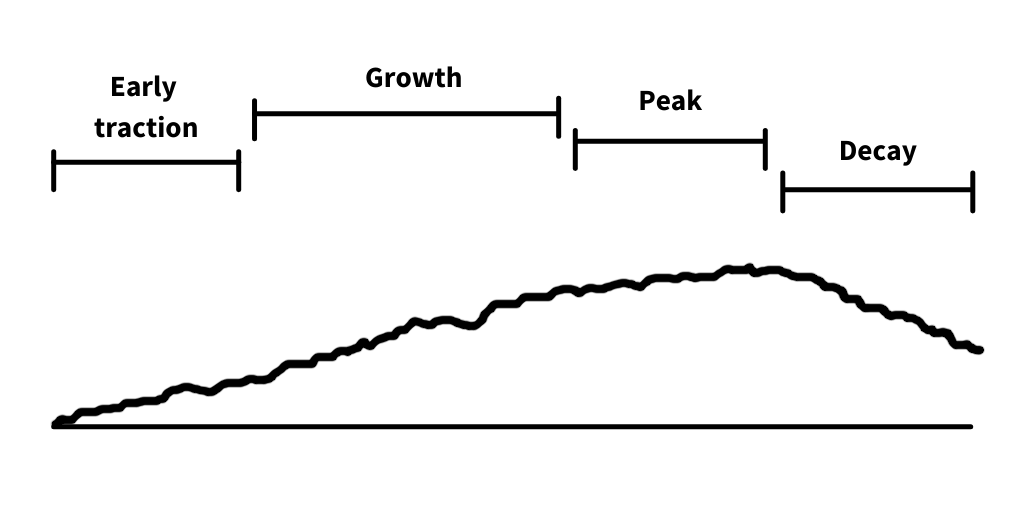
Stage 1: Early traction
A new blog post or page on your website takes time to start ranking on a SERP and drive organic traffic.
This happens because newer content is sorted (or “indexed”) by search engines, which then use algorithms to determine how your blog ranks in terms of being search engine optimized (your SEO), how your content matches search intent, and more.
You might see some spikes in traffic over the first few weeks, especially if you’ve been promoting your blog post in your newsletter and on your social media channels, but generally speaking that will happen at the start and you’ll be back to seeing traffic slowly building over time.
Stage 2: Growth
This phase varies in length, but generally describes the process of your post ranking higher for more queries and gaining backlinks (when another website links to it as a reference).
Like we said: this phase varies in length depending on the post topic, relevancy, and other factors.
Phase 3: Peak
The peak stage is — you guessed it — when growth starts to peak. This can happen for a few reasons:
- The post stopped getting backlinks. People aren’t linking to it as often, which means it’s not staying as competitive on the search engine results page (SERP).
- The post hit a natural ceiling. If the post ranked in the top slot for all the keywords in the topic and is limited by the number of keyword searches per month.
- Someone published a new post (or updated an existing post) about the same topic. “Someone” meaning a competing business publishing content similar to your own.
The length of this stage depends a lot on the factors above.
Stage 4: Decay
This happens when the post starts to age and becomes less relevant (or “fresh”) making it less competitive when being indexed by a search engine. In fact, letting a page go bad can result in a 91.9% loss of both traffic and traffic value.
This can happen even more quickly if the post covers a popular topic that lots of others are writing about.
What causes content decay?
Content decay can happen for a variety of reasons which is why it can be so hard to diagnose and fix, but here are some of the most common reasons:
Freshness, aka content age
Search algorithms prioritize content that was published as recently as possible, so when a blog post is newly published it’s considered “fresh”.
This isn’t to say that content that was published back in 2008 can’t still have some value to the reader, but “freshness” comes down to how well it’s been updated to stay relevant.
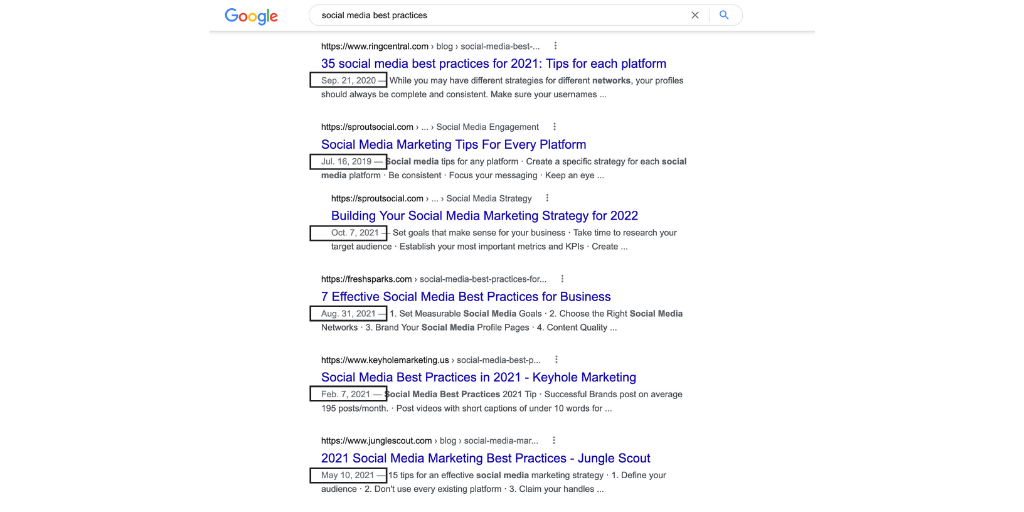
As we can see here, content that’s two years old is a stretch in this SERP.
Search intent shift
“Search intent” refers to what a person is searching for when they type a query into a search engine.
Google and other search engines are always re-evaluating how users interact with the results of a search query to understand their intent. As the way users search for and interact with the results of a query changes, so do the results that rank for that query.
Topical Depth
Just like how search intent can change over time, particular aspects of a topic can evolve as more people continue to search for it.
As a topic evolves, your content might become a less relevant resource, which causes it to decay on the SERP.
Internal competition
This is one of the most common reasons for content decay: you have several pages on your website that all cover roughly the same topic, causing them to compete with each other for rankings.
This makes it harder for search engines to figure out which page to feature and can reduce the performance of all conflicting URLs.
Important: this isn’t just limited to blog posts! Internal competition can refer to competing blog posts, product or service pages, glossary pages, and more.
External competition
This is probably the easiest to understand from a non-technical standpoint: when another website publishes fresher or better-optimized content, which causes yours to decay as a result.
If lots of websites are all competing for rankings and traffic about the same topics then it becomes easy to lose your rankings to them.
There are lots of factors that can cause your content to decay compared to the competition, but some of the most common include:
- Their brand/authority. Bigger companies with brand recognition tend to get more traffic, which search algorithms see as making their content more “valuable”.
- The volume of backlinks. You’ll remember that backlinking is when a website “links back” to our content, so naturally, a website with a lot of brand recognition will get more links back to it from other websites than smaller, lesser-known sites.
- How well they’re aligned with search intent. This means they’ve been optimized for SEO and have elements like the keywords, meta descriptions, and alt tags set up properly.
How does content decay impact organic traffic and SEO?
There are a few ways that content decay impacts where your posts show up on a SERP, including:
Click-through rates (CTRs) drop
2021 research from Zero Limit Web reveals that the first five organic results account for 67.60% of clicks in Google. This means that as your content decays and slips down on the search engine results page (SERP), your click-through rate will decline and cause you to get less traffic over time.
Loss of search visibility
When content starts to decay the number of keywords it ranks for goes down, which means your visibility goes down, too.
Backlinks decrease
Content decay hurts your ability to get backlinks because older content tends to not get linked to as often as “fresher” content.
This is especially true with very old content that hasn’t been updated, since site owners might remove backlinks to your posts if they start to seem irrelevant or out-of-date.
Your site performance goes down
Content decay means that your post isn’t among the best, most relevant results, and that people clicking on your link probably won’t find what they’re looking for.
This can cause people to “bounce” away, which means they’ve left your website without clicking on any additional links like your product or service pages, contact form, etc., and people who don’t stay on your site can’t become customers!
Signs of content decay: what to look for
There are a few ways to identify content decay when looking at a specific URL on your website. They include:
Your click-through rate (CTR) is going down
Click-through rates typically go down when your content starts slipping on the search engine results page (SERP) rankings.
This can be due to a few factors, including:
- A competitor has outranked you
- Search intent has shifted
- Search engines updated the design of the SERPs
Traffic has plateaued
Like we discussed above, traffic plateaus can happen for a variety of reasons.
Sometimes it happens because your page is hitting the natural limit for a topic or keyword — but most of the time a plateau happens because the post is decaying and you’re missing out on potential clicks.
Traffic is declining steadily
Take a look at your traffic over the past six months: if you see a steady decline, that’s a strong sign that your content is decaying.
If the page you’re looking at doesn’t have a high volume of traffic it can be hard to use this as a way to identify decay, so we suggest comparing two date ranges to spot any differences.
Keyword rank and impressions are dropping
People often overlook content that’s decaying because it’s still getting clicks and traffic, but when a post starts losing impressions (number of views) or stops ranking for a wider variety of keywords than it used to, that’s a sign that your content is starting to decay.
Loss of impression share or keyword ranking tell us two things could be happening:
- Search intent is shifting on the topic
- The content on your page isn’t updated to meet this change
How to Grow SEO Traffic by Fixing Content Decay
If you’re starting to feel like content decay is a hopeless game of whack-a-mole — don’t despair! With the right strategy you can update your posts to help them be “fresh” again so they outrank your competition and drive targeted traffic to your website.
Here are a few simple actions you can take to help you fix content decay:
- Expand the word count and add more depth and examples
- Replace outdated statistics and references that make a post look “dated”
- Add internal links from other posts to the updated pages
- Re-promote the updated content in your newsletter and on social media
Looking for a deeper explanation of what to do? We’ve got you covered:
Expand past blog posts
Updating old posts allows you to increase the word count, which helps with SEO since the ideal blog post length should be 2100 - 2400 words.
Adding more content to your old posts makes your posts more valuable to your readers and causes search engines to see the post as “fresh” which helps you rank higher.
An easy way to do this is to perform a content audit that identifies posts that are shorter than they should be.
If you’re not sure what to add, check social media and what people have said when sharing the post to get a sense of what people found valuable about it, then expand on those points.
Important: when updating old posts, always make sure that you keep the same URL so you still get the historical SEO value the post has earned over time.
Add new information to outdated posts
One of the easiest ways to “freshen” up stale content is to update out-of-date or irrelevant information. If your post cites a study that’s more than three years old, update it with something new. If there’s been an industry shift (like a new piece of technology, software update, etc.) make sure to update any outdated or incorrect information.
An easy way to do this is to perform a Google search for the topic and make note of what the sites who are ranking on the first page are talking about.
Ask yourself: “what are they covering that I’m not?” and develop a plan to add those sections to your old post.
Consider new keywords
Don’t forget to reassess your target keywords when updating your content!
Keyword popularity changes all the time, which means that a popular keyword that once sent lots of traffic to your site might not be delivering the same results as it once did. This is especially common with trending keywords, but can happen to any of them.
Tools like SEMrush are great for tracking keyword popularity over time and allow you to track the performance of a specific keyword and look for related keywords that might work better.
You can also use tools like Exploding Topics to track content topics before they become too mainstream and try to capitalize on a wave of interest.
Consolidate old content
This is a great tactic when you have several shorter pieces focusing on the same (or related) topics that aren’t ranking anymore.
If you do this, you have two options:
- Keep one piece as the “main” piece and consolidate the others into it, or
- Create a new post, drawing from the existing content, and consolidating it all together
Important: if you do consolidate your content, make sure to set up the correct 301 redirects from the old URLs to the new one. This shows the search engines that you’ve moved the content and have multiple pages now linking to the main post, and that this is the post you want them to care about and index.
Write new content
Pay attention to moments when you think “this could totally be its own post” when doing your content audit. This thought is a great sign that you can generate more content ideas from the content you’ve already published.
In this situation you may have been ranking and getting impressions for that topic at some point since you mentioned it, but now you’re slipping in the SERPs because other people have been covering it more fully and more recently. As a result, it doesn’t make sense to try and cover the topic in your existing content.
Instead, create new content that takes the decaying part and gives it a new lease on life. This allows you to recapture lost traffic and more by targeting other keywords related to that topic.
Update your internal and backlink strategy
Search engines see content that gets lots of links to it from other sites (backlinking) as more valuable and ranks them higher, so driving links to your newly-updated posts can help give them an SEO boost.
An easy way to do this is to start writing for other sites and including links to your newly-refreshed content. Getting more backlinks from other sites will help your new content perform better than simply updating and re-publishing it.
Make sure not to forget about adding new internal links from other posts to the new and newly-updated posts!
This creates a better user experience for the reader and helps search engines understand the content structure of your website better, both of which help your SEO.
Stop content decay today!
Content decay can feel like a frustrating game of whack-a-mole (and to some extent, it is) but with the right strategy in place you can keep your old content fresh, up-to-date, and keep driving lots of high-quality traffic to your site.
Did you love what you just read? Sign up for our newsletter to get the latest digital marketing news and strategies delivered right to your inbox once a week!

